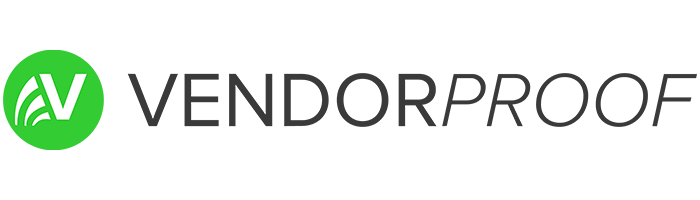Get Started with VendorProof
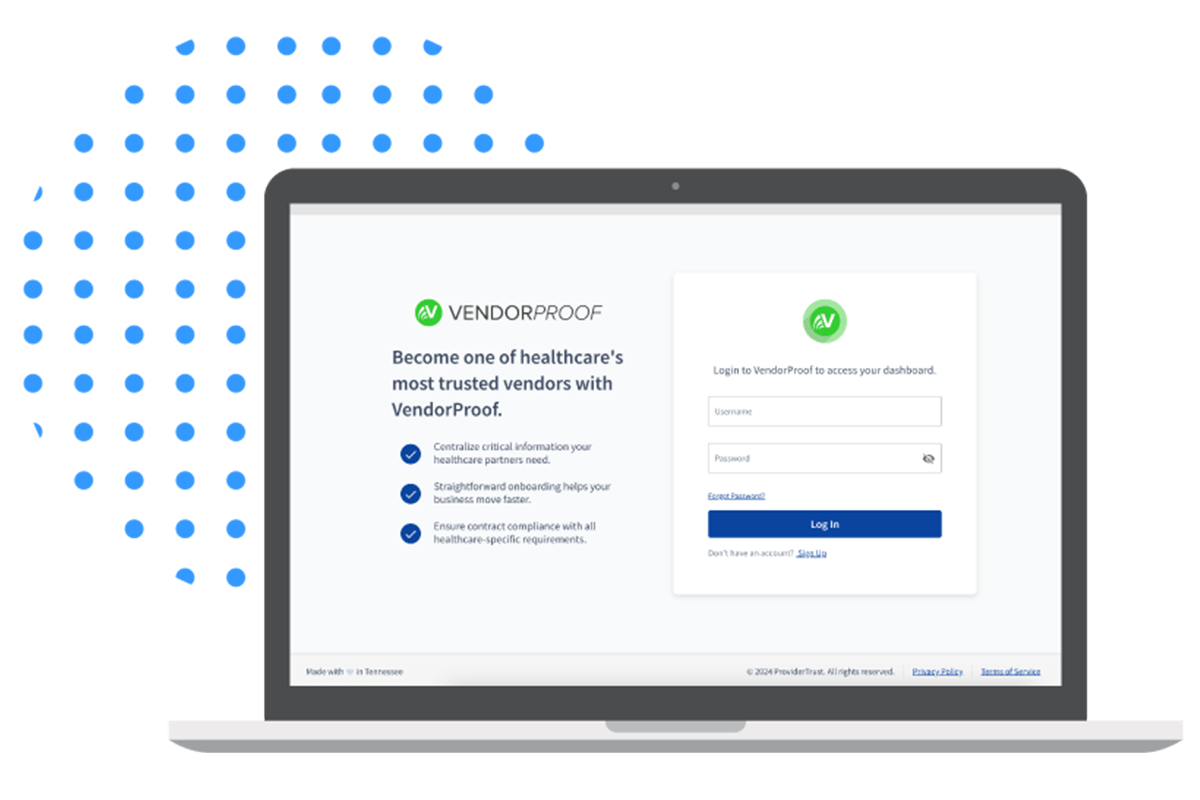
How to Create Your Account and Enroll
01
Your healthcare client will notify you.
02
Create your account in VendorProof.
Create your username and password. Then, connect your account to your healthcare client with your Signup ID.
*Your Signup ID can be found in the email or letter you received from your client.
03
Enroll your account with your client.
To enroll your new account, provide your business information and any client-specific or partnership documents. Once completed, your compliance monitoring
will begin.
Ready to Create Your Account?
Frequently Asked Questions
Enrollment Process:
What information will I need to provide in VendorProof?
Do I need to enroll in VendorProof before I can work with the organization that uses VendorProof?
VendorProof is a vendor onboarding tool. You do not need to enroll in VendorProof until after you have reached an agreement to deliver goods or services to a healthcare organization that uses VendorProof. Every healthcare organization has its own vendor requirements, so the organization must make the first move. Afterward, you can enroll and fulfill the requirements specific to their policies.
Is there a cost for VendorProof?
How do I find my signup ID?
Do I need multiple accounts for separate clients?
Healthcare Vendor Requirements:
What is a healthcare vendor?
Why does my healthcare client need me to sign up?
To do business with you or your organization, your healthcare client must receive assurance that your business does not appear on any state or federal exclusion list.
By uploading your information and completing the forms in VendorProof, you deliver this assurance for as long as the business relationship lasts.
What is an exclusion and exclusion list?
There are two federal exclusion databases: 1) the Office of the Inspector General’s (OIG) List of Excluded Individuals and Entities (LEIE) and 2) the General Services Administration System for Award Management’s (GSA SAM.gov) exclusion list. Additionally, there are 44 state Medicaid/Medicare exclusion lists.
An excluded individual or entity is ineligible to receive any money (directly or indirectly) from federal healthcare programs like Medicare or Medicaid. Parties can be excluded for several reasons ranging from financial fraud to patient abuse.
A vendor or a vendor owner who is on a federal or state exclusion list is ineligible to receive payment from a healthcare organization participating in federal healthcare programs.